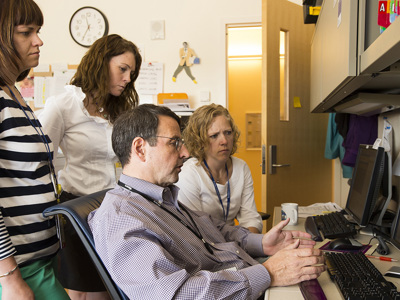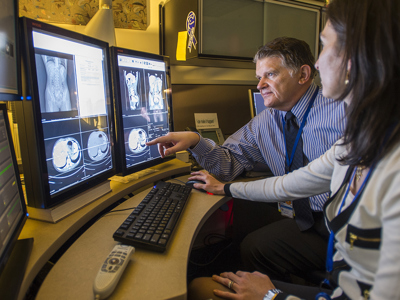- Doctors & Departments
-
Conditions & Advice
- Overview
- Conditions and Symptoms
- Symptom Checker
- Parent Resources
- The Connection Journey
- Calm A Crying Baby
- Sports Articles
- Dosage Tables
- Baby Guide
-
Your Visit
- Overview
- Prepare for Your Visit
- Your Overnight Stay
- Send a Cheer Card
- Family and Patient Resources
- Patient Cost Estimate
- Insurance and Financial Resources
- Online Bill Pay
- Medical Records
- Policies and Procedures
- We Ask Because We Care
Click to find the locations nearest youFind locations by region
See all locations -
Community
- Overview
- Addressing the Youth Mental Health Crisis
- Calendar of Events
- Child Health Advocacy
- Community Health
- Community Partners
- Corporate Relations
- Global Health
- Patient Advocacy
- Patient Stories
- Pediatric Affiliations
- Support Children’s Colorado
- Specialty Outreach Clinics
Your Support Matters
Upcoming Events
Child Life 101
Wednesday, June 12, 2024Join us to learn about the work of a child life specialist, including...
-
Research & Innovation
- Overview
- Pediatric Clinical Trials
- Q: Pediatric Health Advances
- Discoveries and Milestones
- Training and Internships
- Academic Affiliation
- Investigator Resources
- Funding Opportunities
- Center For Innovation
- Support Our Research
- Research Areas
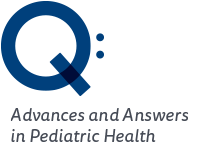
It starts with a Q:
For the latest cutting-edge research, innovative collaborations and remarkable discoveries in child health, read stories from across all our areas of study in Q: Advances and Answers in Pediatric Health.
Patient Referrals Toolkit
As referring providers, you're not only our partners in patient care but instrumental members of our care team. Together, we can provide the highest quality, most comprehensive patient care.
Referral guidelines
Before you make a referral, please review our referral guidelines to help you provide the best possible care, choose the best approach for treatment and determine when it's time to refer to a specialist.
Refer a patient
You can easily make a routine referral by submitting it directly to the specialty or department you need. Use our Directory of Services to locate specific department phone and fax numbers.
Submit electronically
Use our web-based portals Children's Colorado EpicCare Link or PedsConnectTM
Call us
OneCall is the only phone call community providers need to consult a specialist, access our hospital resources and get the care your patients need.
Denver: 720-777-3999
Colorado Springs: 719-305-3999
Fax us
Use our OneFax referral line at 720-777-7974 for Denver or 719-305-7974 for Colorado Springs.
Admit or transfer a patient
If you need to admit or transfer a patient directly to our hospital, simply call OneCall at 720-777-3999 for Denver or 719-305-3999 for Colorado Springs.
Your call will be answered by a pediatric nurse who can:
- Facilitate admissions to any Children's Colorado location
- Conference in the necessary provider(s)
- Arrange transportation
- Assist with any other patient referral or transfer needs
Request coordination of multiple appointments
Our Multiple Appointment Resource Team (MART) is a concierge service that provides patients, families and providers with a single point of contact to schedule appointments with two or more specialists so that patients can get the care they need in the fewest trips possible.
MART helps parents and caregivers schedule tests and procedures such as radiology, sleep studies, swallow studies and more. They also help with scheduling for sedated tests and procedures. They can schedule at all system of care locations and outreach locations.
How does MART make appointment scheduling easier?
- MART coordinates multiple appointments as close together as possible.
- MART alleviates the stress of making multiple appointments in various specialties.
- MART reduces the number of trips/visits to Children’s Colorado, making your patients’ healthcare needs easier to manage.
- MART makes sure that children don’t have to delay their care, which can keep them healthier.
The best way to utilize MART is through Epic. Open your patient’s Epic account and locate the complex outpatient appointment request section. By clicking “yes” to the question of whether the patient needs two or more appointments, MART is notified that you need assistance in scheduling/coordinating multiple appointments.
Important information on using MART
- MART cannot schedule single appointments or new patient appointments for Developmental Pediatrics, the Pediatric Mental Health Institute, or therapies such as occupational therapy, physical therapy and speech-language pathology.
- MART cannot schedule urgent appointments. Please contact the specific department(s) for urgent appointments.
- If your patient needs an appointment at the Special Care Clinic, contact their dedicated set of schedulers who assist families in schedule/coordinating appointments. You can call 720-777-6739, email at specialcarescheduling@childrenscolorado.org, or choose Special Care Scheduler in Epic.
For more information, you can contact MART Monday-Friday, 8 a.m. to 5 p.m. at 720-777-3400. You can also fax at 720-777-7985 or email MART@childrenscolorado.org.
Family appointment requests
As a community provider, you can instruct a patient's family to contact us to schedule the appointment at 720-777-1234.

TigerConnect
TigerConnect is a fully HIPAA-compliant text messaging app that allows referring providers to quickly and conveniently communicate with pediatric specialists at Children's Colorado about shared patients.