- Doctors & Departments
-
Conditions & Advice
- Overview
- Conditions and Symptoms
- Symptom Checker
- Parent Resources
- The Connection Journey
- Calm A Crying Baby
- Sports Articles
- Dosage Tables
- Baby Guide
-
Your Visit
- Overview
- Prepare for Your Visit
- Your Overnight Stay
- Send a Cheer Card
- Family and Patient Resources
- Patient Cost Estimate
- Insurance and Financial Resources
- Online Bill Pay
- Medical Records
- Policies and Procedures
- We Ask Because We Care
Click to find the locations nearest youFind locations by region
See all locations -
Community
- Overview
- Addressing the Youth Mental Health Crisis
- Calendar of Events
- Child Health Advocacy
- Community Health
- Community Partners
- Corporate Relations
- Global Health
- Patient Advocacy
- Patient Stories
- Pediatric Affiliations
- Support Children’s Colorado
- Specialty Outreach Clinics
Your Support Matters
Upcoming Events
Child Life 101
Wednesday, June 12, 2024Join us to learn about the work of a child life specialist, including...
-
Research & Innovation
- Overview
- Pediatric Clinical Trials
- Q: Pediatric Health Advances
- Discoveries and Milestones
- Training and Internships
- Academic Affiliation
- Investigator Resources
- Funding Opportunities
- Center For Innovation
- Support Our Research
- Research Areas
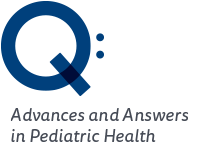
It starts with a Q:
For the latest cutting-edge research, innovative collaborations and remarkable discoveries in child health, read stories from across all our areas of study in Q: Advances and Answers in Pediatric Health.
Prepare for Your Visit to Children’s Hospital Colorado
Getting ready for your scheduled telehealth, clinic or hospital visit often takes time and planning. That’s why we've compiled a list of to-dos below. Simply choose whether you’ll be coming for an in-person or a virtual visit and go from there.
-
Pre-register
We want to make the registration process as simple as possible. You can pre-register for your appointment by calling 720-777-6797. Please have your insurance card on hand. The pre-registration process should take less than 10 minutes.
After you pre-register, a staff member will talk to your insurance company to approve your visit. Please keep in mind that an authorization is not a guarantee of payment.
Read our helpful telehealth tip sheet to go through all the steps you’ll need to complete before your visit, starting 7 days out and counting down to the 10 minutes before your visit. It’s also available in Spanish.
-
Contact your insurance company
Insurance plan benefits can vary widely. Talk to your insurance company before your virtual visit to figure out your specific insurance plan benefits and costs, because coverage often depends on the services you receive. This will also make the process for payment after your appointment easier. Nearly all health plans cover telehealth, and we accept most major insurance plans and national networks.
To check your coverage, simply call your plan’s member services department and ask about telehealth. You can find the phone number on the back of your child’s insurance card.
Recommended questions to ask:
- Is the specific telehealth service that I want covered by my benefit plan (for example, a pulmonology telehealth visit to manage my child’s asthma, or a telehealth visit with a dietitian to manage my child’s celiac disease)?
- Are there any restrictions to my telehealth coverage?
- Is there a limit on the number of telehealth visits I can have?
- What is my copay for a telehealth visit? Is it the same as my copay for in-person visits?
- Is there any difference in my coverage if the telehealth visit happens while my child is at home, rather than at a clinic such as our primary care provider’s office?
If the telehealth service you want is not covered, you may be able to appeal. Ask the insurance agent to connect you with a supervisor or someone from their appeals department.
If your child’s health plan does not cover the service you want through telehealth, you can also choose to pay the cost on your own. This option may make sense if you have a high-deductible plan, if it would cost you more money to travel to one of our clinics, or if you would have to miss a lot of work for in-person visits.
-
Prepare financially
Our patient cost estimate specialists can figure out the amount that your family will be responsible for paying based on your:
- Scheduled service
- Insurance coverage
- Specific benefits (deductibles, co-insurance, etc.)
Call 720-777-0720 to reach a specialist anytime Monday through Friday, from 8 a.m. to 4:30 p.m.
Children's Colorado also works with eligible patients and families to apply for government support or charity programs for hospital services.
-
Do your research
Before your telehealth appointment, you can ask your child's doctor or nurse team for information on your child’s condition or symptoms. You can also ask for recommended books, articles and websites. It also can help to talk with another parent or patient who has your child's condition.
-
Make a list of questions
One of the most important things you can do to get ready for your visit is to make a list of your child's symptoms, your concerns and any questions you have for the doctor. Plan on bringing a list of:
- Your child's symptoms, including when they happen and how long they last
- Questions about your child's condition, tests they might need, treatment options and how the doctor has cared for other children with the same condition
- Your child's questions and thoughts
It may be useful to set aside time during the video appointment to have your child explain his or her symptoms directly to the doctor.
-
Bring everything you need
Your provider will likely need your help throughout your virtual visit, especially if they need to perform a physical exam of your child. If you already have them in your home, collect as many of these items ahead of time as you can:
- Thermometer
- Flashlight
- Scale
- A list of your child’s symptoms, when they started and how severe they are
- A list of medications your child currently takes and the name, location and phone number of your pharmacy
- A list of questions
- A pen and paper to take notes
- Comfort items for your child, such as a toy or blanket
-
Set up your telehealth technology in advance
We use a HIPAA-compliant, private, secure telemedicine software for all our virtual visits. It’s free to download and easy to use. Our team will issue you an account that you’ll download to a computer, laptop, tablet or smartphone, and we’ll provide hands-on training in the form of a “tech check” beforehand. Watch our helpful telehealth how-to video for tips on setting up your technology. You can also watch it in Spanish.
Before your virtual visit, you’ll need to:
- Install the software. You can download the VidyoDesktop on your computer. You can also search for VidyoMobile at the app store for Android or Apple. Note: A home Wi-Fi or unlimited cellular data plan is suggested. If you do not have these plans, please mention it to your scheduling team or the Telehealth Department.
- Schedule a tech check appointment by sending us an email. We’ll test your software and make sure it’s working right, so you don’t waste any of your appointment time on technical difficulties.
- Sign the telehealth consent form and fax it to your clinic. You can download a telehealth consent form in English or Spanish.
- Ensure that you have a quiet space with a door that can be closed so you have privacy and are free from distractions, such as pets and siblings.
-
General tips for your online doctor visit
Even at home, a visit with a doctor or specialist can be overwhelming. Here are a few tips to make the visit more manageable:
- Explain to your child what is going to happen. You can say something like, “Today we are going to visit with the doctor using our computer or phone. The doctor will not be able to touch you during the visit, but they will be able to see and hear you.”
- Give your child a job. For example, you can say, “I want you to sit next to me when we call the doctor. You can listen in if you want, or you can color a picture or read a book. It’s important that you do this quietly so I can hear what the doctor is saying. I’ll let you know when the doctor wants to talk to you.”
- Make sure your child is comfortable. They should be wearing loose fitting clothing in case the doctor needs to examine a part of their body.
- Ask your child to participate, if they can. Depending on their age, encourage them to get involved and ask questions.
- Prepare activities. For younger children, it’s helpful to gather some quiet activities ahead of time like books, blocks or something to color. That way, you can reach for these activities if your child gets restless. Avoid activities that are loud or distracting including TV or video games.
- Make sure your child is with you. Try to schedule the visit during a time that does not interfere with your child’s typical routine (such as nap or lunch time). If your child is not with you during the appointment, we’ll need to reschedule.
- Select an appointment space. Find a private, quiet and comfortable location in your home. The room should have good lighting, and there should be enough space for you and your child to move around.
- Bring your notebook. Keep it handy and write things down as needed. Ask the doctor to repeat things if needed.
- If you are feeling overwhelmed, let the doctor know. If needed, ask if you can set up another time for questions when you will be better able to take in new information.
- Be respectful of the doctor's busy schedule. If the appointment runs late, ask for another appointment or for a time when you can talk with the doctor over the phone.
- Find someone you trust. Within your child's medical care team, you'll likely find someone whom you are most comfortable with. Use this person as a resource to ask for clarification or for extra help.
- Reach out if you have follow-up questions. Your child’s care team is available to answer questions through MyChart and over the phone during regular business hours. If it’s after hours and you have a pressing question, call our ParentSmart Healthline™ at 720-777-0123 for guidance. They can recommend appropriate care and direct you to a facility, if needed.
-
Pre-register
We want to make the registration process as simple as possible. You can pre-register for your appointment by calling 720-777-6797. Please have your insurance card on hand. The pre-registration process should take less than 10 minutes. (Pre-registration is not necessary for emergency or urgent care visits.)
After you pre-register, a staff member will talk to your insurance company to approve your visit. Please keep in mind that authorization is not a guarantee of payment.
-
Contact your insurance company
Talk to your insurance company before your visit to figure out specific insurance plan benefits. This will also make the process for payment after your appointment easier.
-
Prepare financially
Our patient cost estimate specialists can figure out the amount that your family will be responsible for paying based on your:
- Scheduled service
- Insurance coverage
- Specific benefits (deductibles, co-insurance, etc.)
Call 720-777-0720 to reach a specialist anytime Monday through Friday, from 8 a.m. to 4:30 p.m.
Children's Colorado also works with eligible patients and families to apply for government support or charity programs for hospital services.
-
Do your research
Bring information with you to your doctor’s appointment or hospital visit. To find more information, you can:
- Ask your child's doctor or nurse team for information on your child’s condition or symptoms. You can also ask for recommended books, articles and websites.
- Visit or request information from the Family Health Library on Anschutz Medical Campus.
- Talk to another parent or patient who has your child's condition.
-
Make a list of questions
One of the most important things you can do to get ready for your visit is to make a list of your child's symptoms, your concerns and any questions you have for the doctor. Plan on bringing a list of:
- Your child's symptoms, including when they happen and how long they last
- Questions about your child's condition, tests they might need, treatment options and how the doctor has cared for other children with the same condition
- Your child's questions and thoughts
It may be useful to set aside time to have your child explain his or her symptoms directly to the doctor.
-
Bring everything you need
For each visit to a Children's Colorado location, you should bring:
- Your insurance card (or a copy of the front and back)
- Identification
- Form of payment (cash, check or credit)
- Authority to consent if a guardian cannot bring a child to their appointment
- Notes of your child's illness or symptoms
- List of current treatments and/or medications
- A notebook or paper to take notes
-
General tips for your visit
Visiting the doctor or hospital can be overwhelming. Here are a few tips to make the visit more manageable:
- Review our hospital policies and procedures before your appointment. In order to provide the best care possible for our patients and families and to foster a safe environment for all, we ask that visitors review our current visitation policies in advance to avoid surprises at the door.
- Arrange care for siblings and other children, if you can. This allows your provider to focus on the patient. If you need help finding childcare, please call your child’s care team for assistance or contact the Creative Play Center.
- Arrive early. Allow plenty of time for parking, health and security screenings and check-in. Although we do our best to move families through our entrances efficiently, we will not rush the screening process. After your screening, our team members will direct you to the appropriate floor or location to check in for your appointment.
- Bring your notebook. Keep it handy and write things down as needed. Ask the doctor to repeat things if needed.
- If you are feeling overwhelmed, let the doctor know. If needed, ask if you can set up another time for questions when you will be better able to take in new information.
- Be respectful of the doctor's busy schedule. If the appointment runs late, ask for another appointment or for a time when you can talk with the doctor over the phone.
- Find someone you trust. Within your child's medical care team, you'll likely find someone whom you are most comfortable with. Use this person as a resource to ask for clarification or for extra help.
- Reach out if you have follow-up questions. Your child’s care team is available to answer questions through MyChart and over the phone during regular business hours. If it’s after hours and you have a pressing question, call our ParentSmart Healthline™ at 720-777-0123 for guidance. They can recommend appropriate care and direct you to a facility, if needed.
If you are coming to Children's Colorado for surgery, check out our tips for preparing for your child's surgery.
How to reschedule an appointment
If you need to change or cancel an appointment, please call at least 24 hours in advance. This helps us rearrange our schedule to treat other children who are waiting. If you need to change an appointment, please call our main number at 720-777-1234 and ask for the department treating your child. You can also update or cancel your appointment in MyChart. Don't have an account? Sign up for MyChart now.
How to request a cost estimate
Children’s Colorado is committed to giving you the tools you need to help plan for your child’s hospital visit, such as looking up out-of-pocket costs. You can now get estimates for certain procedures and check your benefits quickly and securely using the MyChart website or the MyChart mobile app.


